Defining Home Pages with a Text Editor
Process Panels (Panels Holding Tasks)
A process panel holds a list of labels and tasks, which are typically view files (.axvw files) that present reports and forms. A process panel is analogous to a Navigator "Process or Role."
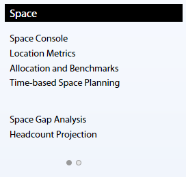
Descriptor file
A typical descriptor for a process panel is:
<bucket
title="Space Executive Reports"
tooltip="Executive reports for Department Manager."
type="process"
backgroundShading="bucket-background-medium"
activity_id="AbSpaceRoomInventoryBAR"
process_id="Department Manager"
/>
title. The value that appears in the panel title.tooltip. The tooltip that appears when the user hovers the mouse over the title.type. A value of "process" indicates that this panel is a process panel.activity_id. The activity within the Archibus Process Tasks (afm_ptasks) table to which the process for these tasks belong.process_id. The process within the Archibus Process Tasks table to which the tasks belong.backgroundShading. The background color for the panel. Possible values arebucket-background-medium,bucket-background-medium,bucket-background-dark. The different color schemes of Archibus replace these values with appropriate shades.
Database records
A process panel has a record in the afm_processes table. For example, the below image of the afm_processes table shows some of the process panels found on home pages.
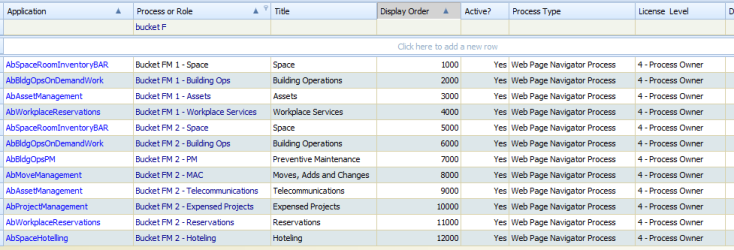
The information that you define for the panel can also be displayed as a process or role on the Navigator. In order to display on a home page, the process panel's Process Type value must be one of the following:
| Process Type Value | The process will appear ... |
|---|---|
| Web Process Navigator | on both the home page and the Navigator |
| Web Pnav & Pages | on both the home page and the Navigator |
| Web Page Navigator Process |
only on the home page. It will not appear on the Navigator, even if it is assigned to the current user's role |
Similarly, the tasks displayed by a home page process are stored in the afm_pasks table. 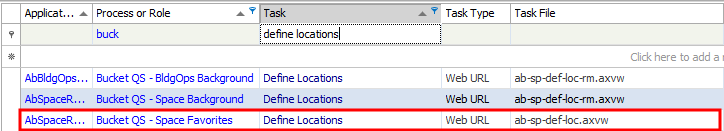
Process panels with multiple pages
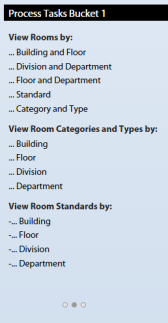
Ideally, you will design the list of process tasks for each panel such that the list fits into that panel. If not, the panel presents a series of dots as a page selector at the bottom, and you can page down the list of tasks or jump directly to a particular page.
When paginating tasks, the process panel displays labels in bold, groups tasks by label, and does not orphan tasks from any label it is associated with; that is, the control displays tasks on the same page as the label above them, even if that means leaving whitespace at the bottom of some pages. There is one exception: if any particular group is too tall to fit into the process panel at its current row height, the control does not group tasks, but breaks them at the last task that will fit on the page.